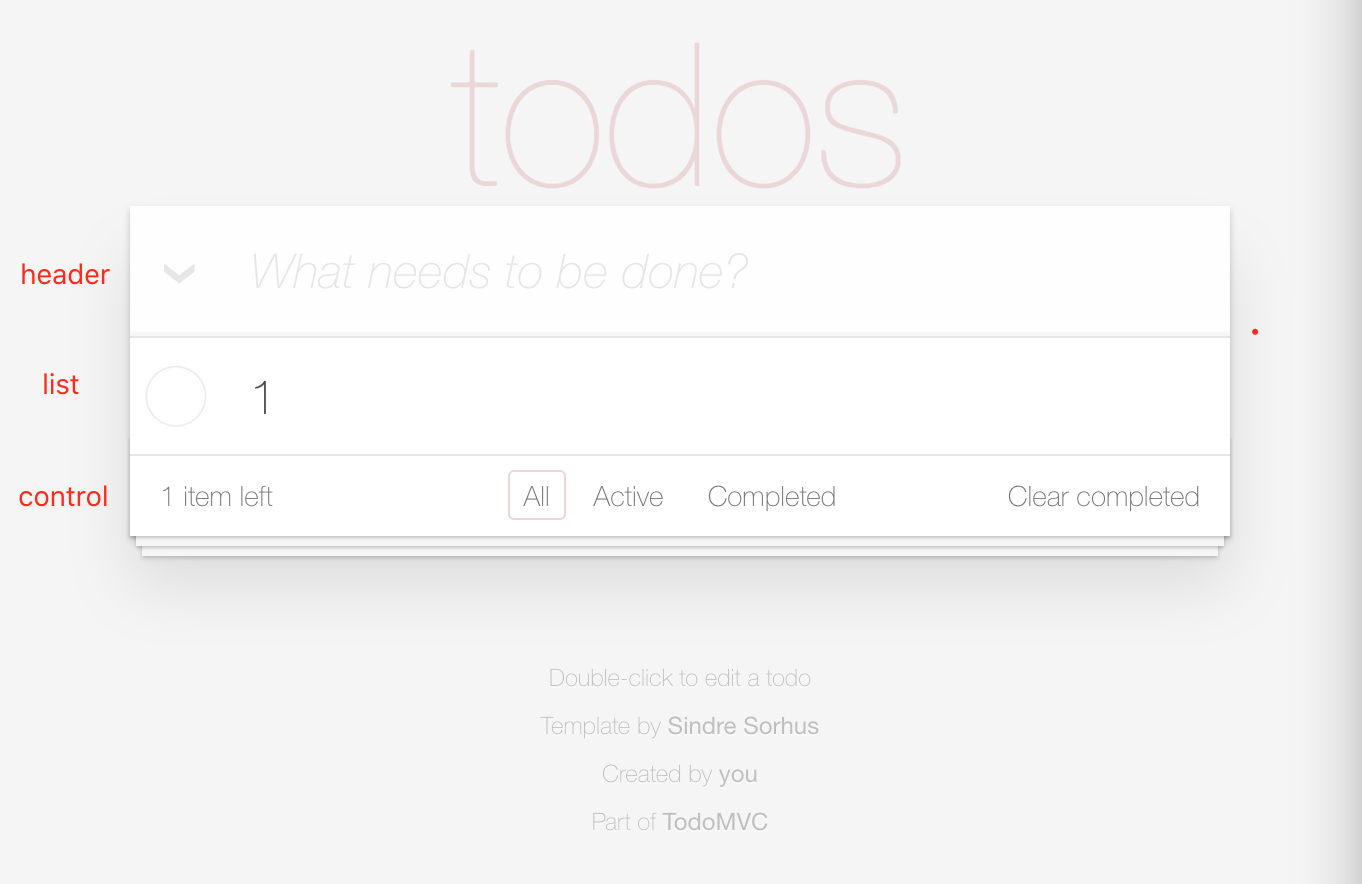我为什么不用redux
随着redux的架构发展,大家或许都从心底里认为,react就是要ui和logic分离。redux的好处各位想必比我清楚,但是redux的缺点是什么,我们需要无视这些缺点而继续使用redux吗?先不管我说得对不对,请继续往下看。
redux 的缺点
不用redux那就要拿redux开刀,为什么不用redux,因为它的这些缺点:
1、 action和reducer太繁琐。一套或者几套action和reducer的组合,看起来很不错,但是一旦功能和需求多了,action和reducer就会很混乱,如果管理不善,都不能愉悦的写代码了。比如你一个人开发你自己的博客的时候,独自面对大量的action和reducer和store,不知道会不会头疼。所以redux是不适合小场景的。微服务好,也不是什么系统都适合的。
2、store和state的模棱两可。没有严格的定义哪些存store,哪些存internal state。如果不是资深redux玩家,想必也说不出个所以然来。
3、dispatch是同步的,而且dispatch没办法确认action是否执行成功
首先要承认的是redux是非常棒的框架,但是只适合资深redux玩家和中大型项目。
状态管理
那么没有了redux,我们应该怎么管理状态。我觉得应该保留redux的精华:store,去掉action和reducer。直接把react直接当做reducer,理想中的循环是这样的:
store --> state --> react(store) --> nextState -> store
用装饰器可以得到更直观从上到下的store:
const store: (initialState: object) => React.Component
@store({todos: [], display: "active"})
class App extends React.Component
还应该有一个setState方法,而且是异步的:
store.setState(object, callpack)
store并不是总是要我们手动setState状态,还应该自动获取effect, 之后根据设置的key自动修改store的状态
@effect(() => fetchTodos(), "todos")
@store({todos: []})
连react都有ComponentWillReceiveProps,我们当然也需要一个willReceiveStoreState:
@willReceiveStoreState((currentState, nextState) => nextState.pid !== currentState.pid ? fetchList(pid), "list")
@store({pid: number, list: []})
使用store构建应用
上面我们定义了一个store,现在我们需要用这个store,来构建应用了。
用todo来举例,我们对todo视图按功能划分为:header、list、control。再加上视图Todo,一共是4个组件,2种类型。
视图
export default class Todo extends React.Component {
public render() {
return (
<section className="todoapp">
{Header(this.props.todos)}
<List todos={this.props.todos} />
<Control display={this.props.display} todos={this.props.todos} />
</section>
)
}
}
视图的职责是获取数据,布局,和分配数据。所以Todo最终是这样的:
//todos: 任务列表, display: 显示哪种状态的任务
@store({todos: [], display: "active"})
export default class Todo extends React.Component {
public render() {
return (
<section className="todoapp">
{Header(this.props.todos)}
<List todos={this.props.todos} />
<Control display={this.props.display} todos={this.props.todos} />
</section>
)
}
}
我们还有个从localstorage读取缓存的api
const getByCache = () => new Promise((resolve, reject) => resolve(JSON.parse(localStorage.getItem("todos"))))
把api注入到store里面去
@effect(() => getByCache(), (currentState, cache) => cache)
@store({todos: [], display: "active"})
export default class Todo extends React.Component {
public render() {
return (
<section className="todoapp">
{Header(this.props.todos)}
<List todos={this.props.todos} />
<Control display={this.props.display} todos={this.props.todos} />
</section>
)
}
}
业务组件
从视图拿到数据之后,我们的业务组件就需要制订业务和分配业务了:
header
export const Header = (todos: TTodo[]) =>
<header className="header">
<h1>todos</h1>
<input className="new-todo" onKeyDown={onkeydown(todos)} placeholder="What needs to be done?" autoFocus={true} />
</header>
const onkeydown = todos => event => {
const value = event.currentTarget.value
if (value === "") return
if (event.keyCode === 13) {
const newtodos = [...todos]
newtodos.push({ status: "active", value })
event.currentTarget.value = ""
Store.children.Todo.setState({ todos: newtodos }, () => localStorage.setItem("meng-todo", JSON.stringify(this.props)))
}
}
header组件主要处理输入,处理完之后把新的状态交给store就行了。
list
export class List extends React.Component {
public render() {
const items = this.props.todos.map((todo, index) => (
<li className={todo.status} key={index}>
<div className="view">
<input className="toggle" type="checkbox" onChange={this.toggle(index)} checked={todo.status === "completed" ? true : false} />
<label>{todo.value}</label>
<button className="destroy" onClick={this.destroy(index)}></button>
</div>
</li>
))
return (
<section className="main">
<input className="toggle-all" type="checkbox" />
<label htmlFor="toggle-all">Mark all as complete</label>
<ul className="todo-list">
{items}
</ul>
</section>
)
}
list组件主要负责显示。header输入新的状态,并交给store之后,这里也会响应式的刷新。
在redux里面,组件只是页面的一块方形区域,仅仅只是视图。在去掉redux之后,这里的组件就是业务的集合,包括render和handler。对视图的划分也是按照功能来划分的。
上面的例子我介绍了使用store构建的应用的数据处理流程
- 视图获取数据
- 业务组建拿到需要的部分数据处理加工然后合并到store
- 业务组件从视图拿到新的数据显示或处理
使用rxjs实现store
因为Observable天然流的特性方便我们抽象和合并的各种各样的数据源。懒执行设计,非常适合store这种push模式,也就是数据驱动视图。我决定使用rxjs来实现store
Store
rxjs的BehavorSuject刚好有Observable的可订阅又有Subject的next(setState)。可以说是完美适合写store了。下面是一段伪代码:
import {BehavorSubject} from "rxjs"
const store = initialState => component => {
return class extends React.Component {
hasStoreStateChanged = false
componentDidMount() {
const currentStore = new BehavorSubject(initialState)
currentStore
.merge(effects$)
.subscribe(state => {
this.hasStoreStateChanged = true
this.setState(state)
})
}
componentShouldUpdate() {
return this.hasStoreStateChanged
}
render() {
this.hasStoreStateChanged = false
return React.createElement(component, this.state)
}
}
}
effect
effect函数是把所有类型的数据源都抽象成Observable的函数,方便我们的store合并, 下面是effect的伪代码:
const effect = obj => toObservable(obj)
function toObservable(source: any) {
if (source == void 0)
return Observable.never()
else if (source instanceof Observable)
return source
else if (source instanceof Promise)
return Observable.fromPromise(source)
else if (source instanceof ImplStore)
return source.store$
else
return Observable.of(source)
}
至此,一个响应式的store就这样完成了。这也是我利用rxjs实现store的主要思路.
以上所有代码都可以在这里找到: todo
最后
不要试图说服我redux是最棒的。因为我和你的观点是一样的。redux是现阶段最好的架构!
用rxjs配合react的方法有很多种,有继承: extends StoreComponent。有组合: store(ReactComponent)。也有直接修改react的: onClick(): click$。所以我这种实现方式还有很多其他版本的。
最近发现一款国外的库,思路挺相似的,推荐看看freactal。